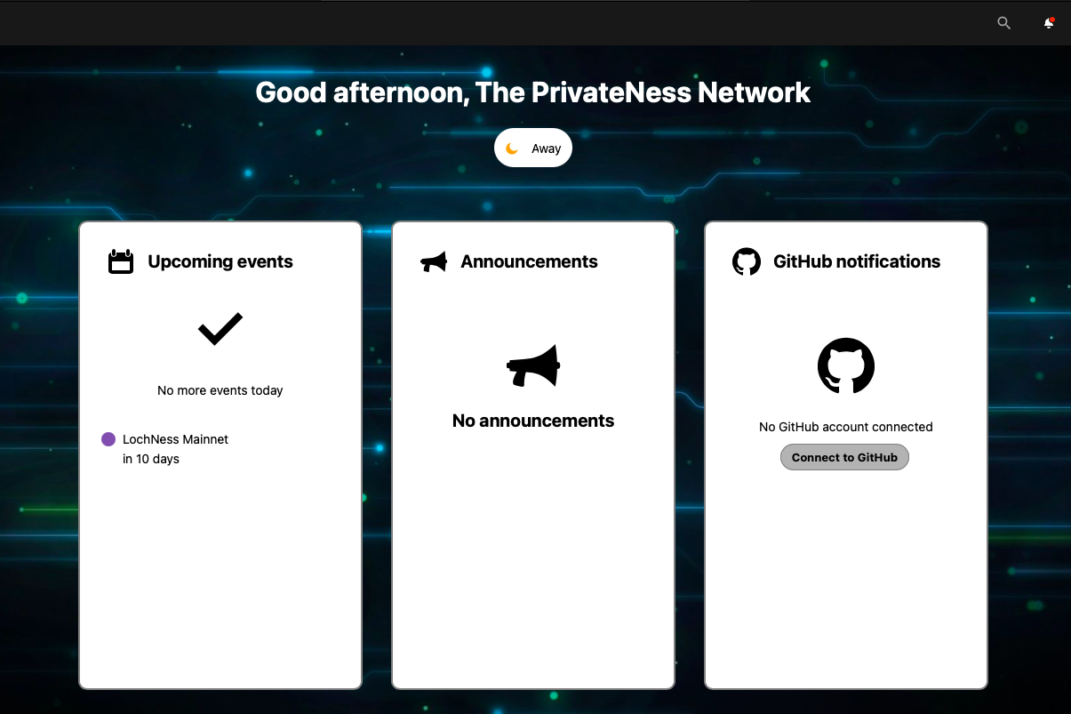Greetings! You’re “one of the few” who are saving themselves from whatever form of control or compromise is coming for the Internet.
You probably don’t fully realize how ahead of the game you are by being part of Privateness, but you will.
(Note that downloadable packages will be available on or before May 1st 2021)
In today’s video I’ll show you how to take custody of the rewards you earned with the 15-day exclusive 0x Genesis Corenodes package you bought to support our reboot.
Our eternal gratitude is yours to keep, along with the NFT that is your corenode identity. It’s a “living” Ness entity, and anyone who owns it will receive the time-based rewards.
Without further dues let’s dive in:
First make sure you have what’s needed (Tested on Windows, Mac, debian-type Linux and Android (Rooted) systems):
golang version 1.1x+ (https://golang.org/dl)
git with git bash (https://git-scm.com/downloads)
the 12-word mnemonic phrase (optional if you don’t own a node, or find it in https://cloud.privateness.network)
Fire up a git bash console and type (or copy) https://ipfs.io/ipfs/Qmc4P3fSqEo17XYUUr3yx1XKpgvVxy5vLSF1QpWYsv2a2w?filename=privateness-wallet-bash.txt
git clone https://github.com/ness-network/privateness
cd privateness
sh run-client.sh
(Your firewall may pop up a warning, it’s safe to allow or cancel; wallets don’t need firewall exceptions.)
A browser window should open.
(If you don’t own a node and just want to create a new wallet)
Give your wallet a name that you’ll recognize as rewards for corenode.
Select “Load” and uncheck the lock to activate the custom seed field. Paste the 12 words you have on hand and that’s it! You’re done!
https://ipfs.io/ipfs/QmUzWUPZPgk4JWRXEXhtdMHi5usYMEUSoaVwrDcFyZkfX5?filename=NESS-importingwallet-win.mkv
Have a great day being private and free, and until next time,
The Privateness team