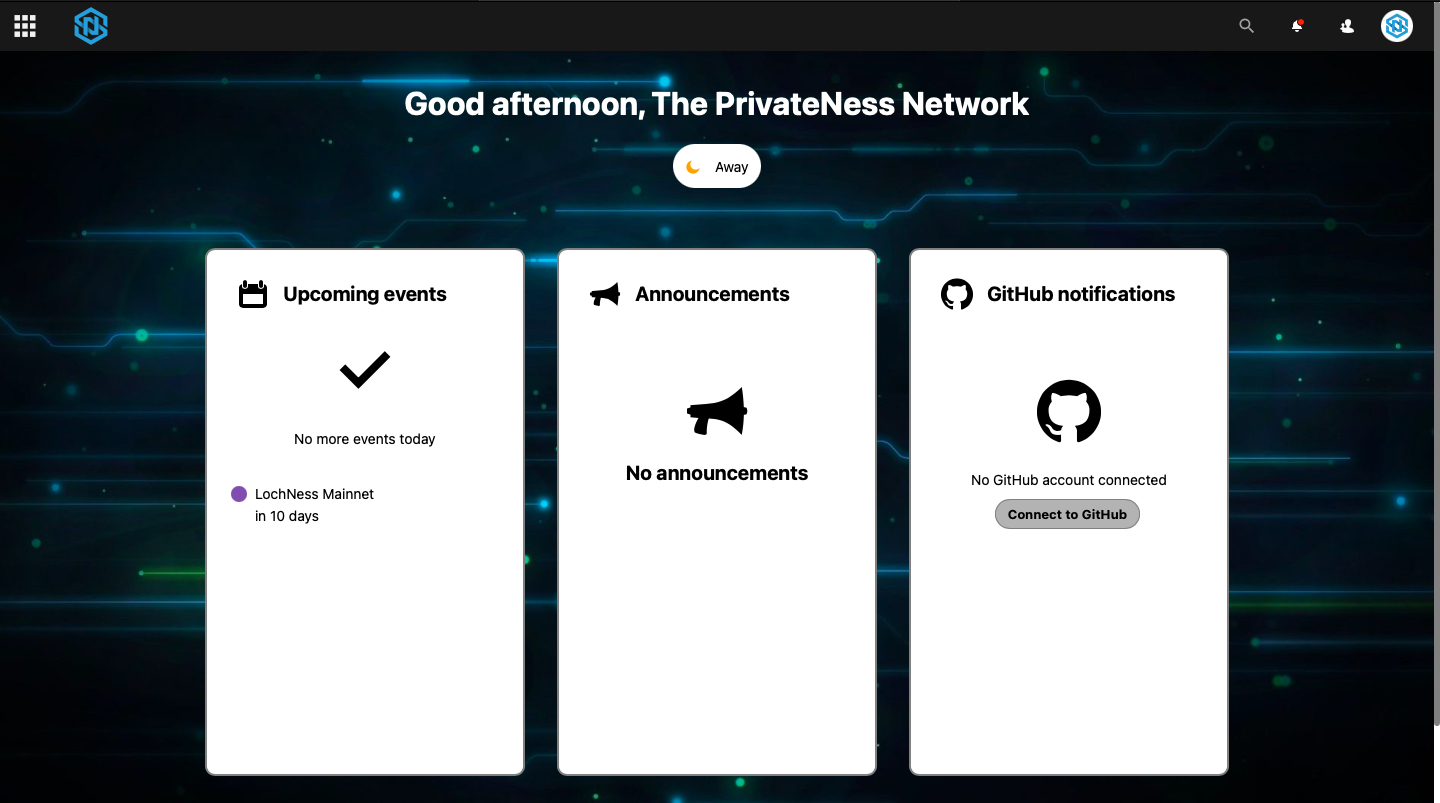In order to properly configure your new access to CloudNess, follow the steps below
- Check your email to obtain your username which was sent to you at the address provided during your registration. You can also use your email to login.
- Use the Lost Password function to instruct the system to reset the generic password. You will then be guided through the process of selecting your new password.
- Once your new password is created, you can now log in using the information obtained above.
Installation of mobile and desktop clients
Please download the desired client using the official links provided below
- Download link for Windows, macOS, Linux: Download for desktop
- Download link for OSX & Android: Download for Mobile
Connect your client to CloudNess server
When launching your Nextcloud client for the first time, you will need to connect to the CloudNess server using URL
- Server URL: https://cloud.privateness.network
Follow all the steps to complete your client setup.